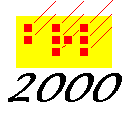 Braille2000:
System Requirements
Braille2000:
System Requirements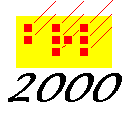 Braille2000:
System Requirements
Braille2000:
System Requirements
Braille2000 consists of two bodies of software: the braille-text editing tool, and the printer-driver for embossing. If you do not have your own embosser, then you will only use the editing tool.
The editing tool (Braille2000 itself)
The Braille2000 editing tool will run on Microsoft Windows7, Windows8, Windows8.1, Windows10, and Windows11.
To input in six-key braillewritter fashion, you need a keyboard that is good for braille.
On all platforms, Braille2000 needs about 20 megabytes of disk space. You will also need a keyboard that can handle braillewriter-style inputs.
The printer-driver for embossing
To emboss via Braille2000, you need to install the printer-driver for embossing. This is like defining an ink printer for Windows. Software for operating your embosser via the Windows printer mechanism is included with Braille2000. There are some additional steps (explained in the Help text) to install the printer-driver for embossing and to tell Windows you have an embosser attached to your computer. If your embosser connects via a USB cable, contact us for additional configuration information.
The printer-driver for embossing operates with Microsoft Windows7, Windows8, Windows8.1, Windows10, and Windows11.
The printer-driver for embossing is designed to support all embosser models that operate on a datastream of cells as ASCII-braille characters. The driver is not used for graphical/raster embossers such as those made by ViewPlus (they use their own printer-driver).
For embossers that can produce interpoint braille, there is software control of the embossing mode to permit you to submit a mix of single-side and interpoint embossing jobs. There is full support for sharing the embosser on a local area network via standard Windows networking.
Portable Licenses
Braille2000 software and licenses are separate. You may download and install the software on as many computers as you wish. By itself, the software lets you evaluate its features but is not suitable for production work until you have a license to use with the software. Braille2000 licenses can be purchased or leased in various configurations and feature sets.
An individual license supports one user (although portable, it operates at only one computer at a time). A group (multi-user) license can support simultaneous use at a number of computers. Group licenses are network based, using either the Internet or private LAN for authentication. An individual license can be delivered as a hardware device, such as a USB flash drive.
All physical license devices have a lifetime exchange warranty: if the device fails, we will replace it at no charge. The warranty does not operate if there is nothing to exchange. If the device is lost or stolen, a replacement may be obtained by paying a service fee.